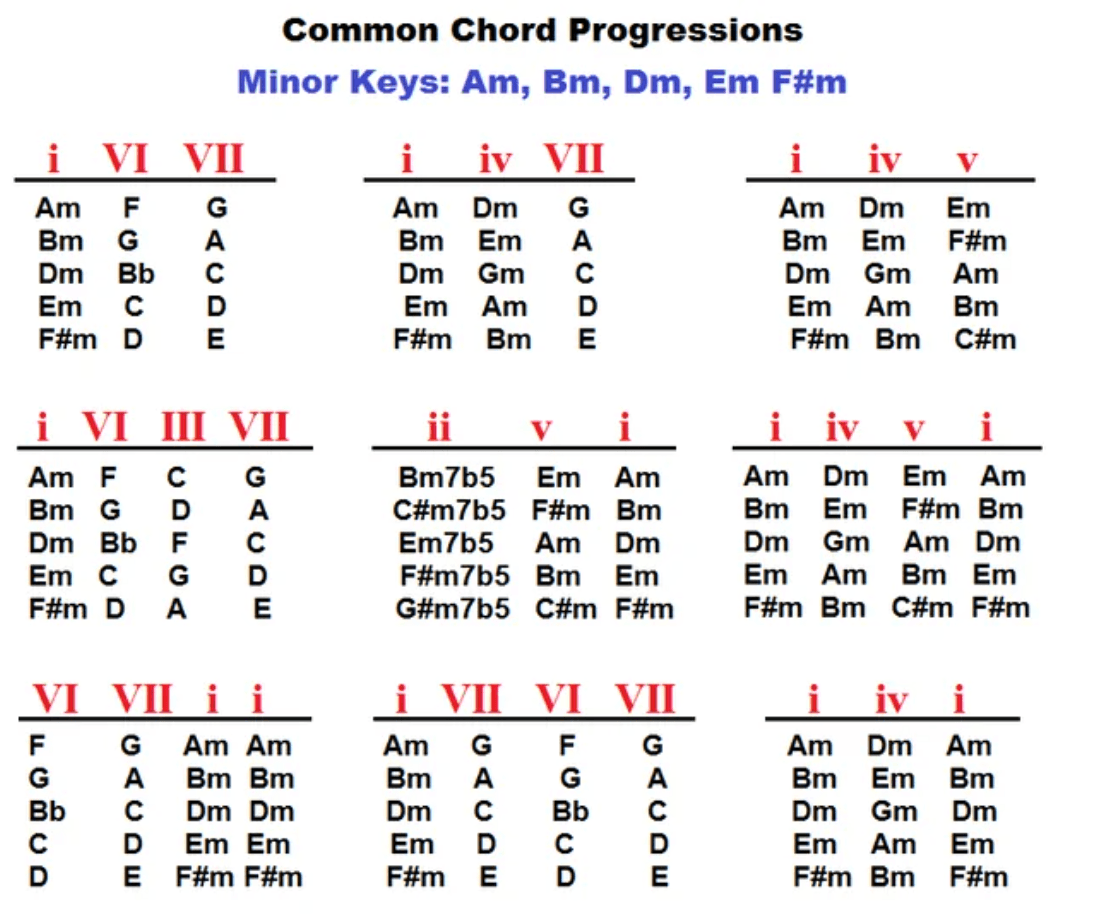When it comes to music production, delay is like the perfect party guest: it shows up on time, keeps the conversation lively, and leaves everyone thinking, “Wow, that was amazing!”
Whether you’re a bedroom producer or a studio veteran, delay is one of those effects that can completely transform your tracks, adding depth, rhythm, and even a touch of magic.
But what is delay, really? And how can you use it effectively without going overboard and turning your mix into an echo chamber?
What Is Delay, and Why Should You Care?
Imagine shouting into a canyon and hearing your voice bounce back. That’s delay in a nutshell. In the audio world, delay is an effect that records a sound and plays it back, after a set period of time.
Depending on how you tweak it, delay can create subtle doubling, rhythmic patterns, or even an endless echo.
Now, why should you care? Because delay isn’t just an effect—it’s a storytelling tool. It can create a sense of space in a track, make a vocal line soar, or give your mix a rhythmic pulse. Used wisely, it’s the seasoning that brings your sonic dish to life. But overuse it, and you might end up sounding like you’re stuck in an ’80s karaoke booth. Balance is key my friend.
The Different Types of Delay
Let’s talk about delay types. Think of them as different flavors of ice cream—each has its unique taste and vibe. Here are the most common types and what they bring to the table:
1. Tape Delay: The Vintage Rock Star
Tape delay is the audio equivalent of a leather jacket: timeless, cool, and a little rough around the edges. This type of delay comes from the analog tape machines, where the delayed signal is recorded onto tape and played back. It’s warm, wobbly, and full of character—perfect for adding a vintage vibe to vocals or guitars.
Use Case:
Think Pink Floyd or The Beatles. Add tape delay to a lead vocal for a dreamy, nostalgic feel, or slap it on a guitar solo to give it that larger-than-life rock star edge.
Pro Tip: Crank up the feedback for a psychedelic, spiraling effect that screams “classic rock.”
2. Digital Delay: The Clean Freak
Digital delay is like your friend who always has a spotless apartment—crisp, clean, and precise. Unlike tape or analog delay, digital delay replicates the input signal exactly, without any added warmth or distortion.
Use Case:
Ideal for modern pop and EDM, where you want rhythmic repeats that are perfectly in sync with the track’s tempo. Use digital delay on synths or vocals for a polished, professional sound.
Pro Tip: Sync your delay time to the tempo of your track for tight, rhythmic echoes.
3. Analog Delay: The Organic Groover
Analog delay is the chill, earthy sibling of digital delay. It uses bucket-brigade devices (a fancy term for old-school chips) to create a darker, more organic sound. The repeats degrade slightly each time, adding warmth and texture.
Use Case:
Great for adding subtle thickness to vocals or a touch of vibe to guitar riffs. Think indie rock or folk tracks.
Pro Tip: Use analog delay subtly to avoid muddiness, especially in busy mixes.
4. Ping-Pong Delay: The Stereo Wizard
Ping-pong delay is like a game of catch between your left and right speakers. It alternates the echoes between the two channels, creating a dynamic stereo effect.
Use Case:
Use this on synths or percussion to create movement and excitement in your mix. It’s especially effective in electronic music.
Pro Tip: Automate the feedback to increase over time for dramatic build-ups.
5. Slapback Delay: The Quick Charmer
Slapback delay is the cool uncle of the delay family—fast, charming, and full of personality. It involves a single, quick repeat with a short delay time, creating a doubling effect.
Use Case:
A staple in rockabilly and old-school rock. Use it on vocals or snare drums to add presence and energy.
Pro Tip: Combine slapback with reverb for a fuller, richer sound.
6. Multi-Tap Delay: The Architect
Multi-tap delay is the architect of the delay world. It allows you to set multiple repeats at different intervals, creating complex rhythmic patterns.
Use Case:
Perfect for experimental or ambient music. Use it to create intricate textures or polyrhythms.
Pro Tip: Use filters on each tap to create evolving, otherworldly soundscapes.
The Key Settings On A Delay
Before you start slapping delay on everything, it’s crucial to understand the knobs and sliders that shape its sound. Think of these settings as the gears in a time machine—they determine where, when, and how your echoes appear.
1. Time
This controls the interval between the original sound and its repeats. Imagine setting the timer on a microwave—short times create a tight doubling effect, while longer times produce echoes.
Pro Tip: Sync the delay time to your track’s tempo for rhythmic precision.
2. Feedback
Feedback determines how many times the sound repeats. Think of it like ordering pizza: low feedback is a single slice, while high feedback is an all-you-can-eat buffet. Too much feedback, though, and your mix might spiral into chaos.
Pro Tip: Use high feedback sparingly for dramatic build-ups or breakdowns. Automation is great for build-ups!
3. Mix (Wet/Dry)
This balances the original signal (dry) and the delayed signal (wet). It’s like adding milk to coffee—too much, and the original flavor gets lost.
Pro Tip: Start with a low mix level and gradually increase until the delay feels like a natural extension of the sound.
4. Filters/EQ
Filters shape the tone of the delayed signal. High-pass filters cut the lows, while low-pass filters cut the highs. It’s like editing a photo—you can make it brighter, darker, or more focused.
Pro Tip: Roll off the highs for a vintage feel or cut the lows to avoid muddiness.
Practical Tips For Using Delays
Using delay in your music production is as much about creativity as it is about technical precision. Let’s dive deeper into some practical use cases for delay and how they can transform different elements of your mix.
1. Vocals: Creating Depth and Personality
Vocals are often the focal point of a mix, and delay can enhance their presence without overwhelming the listener. A touch of slapback delay can add thickness, while a stereo delay can make the vocals feel larger than life.
• Subtle Stereo Delay: Add a short, tempo-synced delay to create a natural doubling effect. This works wonders for pop or R&B vocals, where clarity and space are essential.
• Ethereal Delays: Use long, filtered delays on background vocals to create a dreamy, floating ambiance.
• Rhythmic Repeats: In genres like hip-hop or EDM, rhythmic delays synced to quarter or eighth notes can make a vocal hook stand out.
Pro Tip: Automate the delay mix level for specific words or phrases to emphasize key moments in the lyrics.
2. Guitars: Filling the Sonic Space
Delay is a guitarist’s best friend. From subtle enhancements to full-on soundscapes, delay can take your guitar tones to new heights.
• Ambient Soundscapes: Use long tape or analog delays with high feedback to create lush, atmospheric textures.
• Rhythmic Pulse: In U2-style tracks, a dotted eighth-note delay synced to the tempo adds a driving, rhythmic quality to arpeggios.
• Classic Rock Edge: Add a slapback delay to distorted leads for a retro, in-your-face sound.
Pro Tip: Experiment with ping-pong delay on clean guitar parts to add movement and intrigue.
3. Drums: Adding Groove and Energy
Drums benefit from delay in more subtle ways. A well-placed delay can enhance the groove and add a sense of space without muddying the mix.
• Tempo-Synced Snare Delays: Apply a short, quarter-note delay to the snare to give it extra weight and rhythm.
• Hi-Hat Textures: Use a ping-pong delay on hi-hats to create a stereo spread that dances around the listener’s ears.
• Percussion Rhythms: Multi-tap delays on auxiliary percussion (like bongos or shakers) can add complex polyrhythms to your track.
Pro Tip: Roll off low frequencies on delayed drum signals to keep the low end tight and focused.
4. Synths and Pads: Enhancing Movement
Synths and pads are where delay truly shines, allowing you to create otherworldly textures and evolving soundscapes.
• Evolving Ambience: Use multi-tap delays with automated feedback to create pads that morph and change over time.
• Arpeggio Magic: Apply tempo-synced delays to arpeggios for added complexity and rhythmic interest.
• Textural Layers: Combine a reverse delay with a tape delay to craft haunting, cinematic atmospheres.
Pro Tip: Modulate the delay time slightly to create subtle pitch shifts and chorusing effects.
5. Special Effects: Pushing the Boundaries
Delay is also a playground for sonic experimentation. Push it to the extreme and use it as a sound design tool.
• Dub-Style Delays: Crank the feedback and automate filters to create evolving, psychedelic echoes.
• Reverse Delays: Flip the delayed signal for eerie, otherworldly effects that work great in intros or transitions.
• Delay Throws: Apply delay to a single word, note, or hit for dramatic emphasis, then automate it to cut off.
Pro Tip: Layer multiple delays with different settings to create dense, immersive soundscapes.
s
While the basics of delay are essential, exploring creative techniques is where you can truly make your music stand out. Let’s dive into some innovative ways to use delay in your productions.
1. Dub Delays: Embrace the Chaos
Dub delays are a staple in reggae, dubstep, and experimental music. By pushing the feedback and using filter sweeps, you can create evolving echoes that become part of the rhythm itself.
• How to Create:
• Use a tape or analog delay.
• Set the feedback high enough that the repeats slowly build up.
• Automate a low-pass filter to make the echoes fade into warm, muffled tones.
Pro Tip: Combine dub delay with reverb to create a cavernous, trippy sound.
2. Reverse Delays: The Dreamweaver
Reverse delay flips the delayed signal backward, creating a swooping, ghostly effect. It’s perfect for adding tension and drama.
• How to Create:
• Use a plugin with reverse delay functionality.
• Apply it to vocals, guitars, or even drum hits.
• Pair it with reverb for added ethereal vibes.
Pro Tip: Use reverse delays sparingly to maintain their impact.
3. Dynamic Delays: Stay in Control
Dynamic delays duck under louder sections of your mix and bloom during quieter moments, keeping your track clean while adding depth.
• How to Create:
• Use a compressor sidechained to the main signal.
• The delay will “duck” when the main signal plays, ensuring it doesn’t overpower the mix.
Pro Tip: Dynamic delay works wonders on busy mixes where space is limited.
4. Tempo-Synced Delays: Groove Builders
Tempo-synced delays are essential for creating rhythmic echoes that align with your track’s beat. They’re a go-to in genres like EDM, hip-hop, and pop.
• How to Create:
• Set your delay to sync with the project tempo.
• Experiment with note divisions like quarter notes, eighth notes, or dotted notes.
Pro Tip: Layer multiple tempo-synced delays with different note values for complex rhythms.
5. Freeze Delays: Instant Atmosphere
Freeze delay locks a single repeat and sustains it indefinitely, creating a pad-like texture.
• How to Create:
• Use a delay plugin with a freeze function.
• Activate freeze on a single sound, then layer it with other elements.
Pro Tip: Use freeze delay in live performances for seamless transitions.
While delay can be transformative, it’s easy to misuse. Here are some common mistakes and how to steer clear of them:
1. Overloading the Mix
Too much delay can clutter your track, making it muddy and hard to listen to.
Solution:
• Use EQ to filter out unnecessary frequencies in the delayed signal.
• Keep the feedback and mix levels in check.
2. Ignoring Timing
Un-synced delays can create rhythmic dissonance that distracts from your track.
Solution:
• Always sync your delay to the project tempo unless you’re going for a deliberate off-beat effect.
3. Feedback Overload
High feedback can spiral out of control, especially in live settings.
Solution:
• Monitor the feedback level carefully and automate it when experimenting.
4. Neglecting to Experiment
Sticking to basic settings can make your delays predictable and uninspired.
Solution:
• Take time to explore advanced features like modulation, filtering, and multi-tap patterns.
5. Not Considering the Genre
Different genres call for different approaches to delay. For example, subtle delays suit folk or acoustic music, while bold, rhythmic delays work for EDM.
Solution:
• Tailor your delay settings to the mood and style of the track.
Your Delay Journey Awaits
Whether you’re adding subtle depth to a vocal, crafting rhythmic grooves with synths, or diving into experimental textures, the possibilities are endless.
The key is to balance technique with imagination. Master the basics, then push the boundaries. With delay, you’re not just producing music—you’re creating sonic adventures. So, go forth, experiment, and let your echoes resonate through time.
Interested in learning more about music production? Check out our blog on compression!